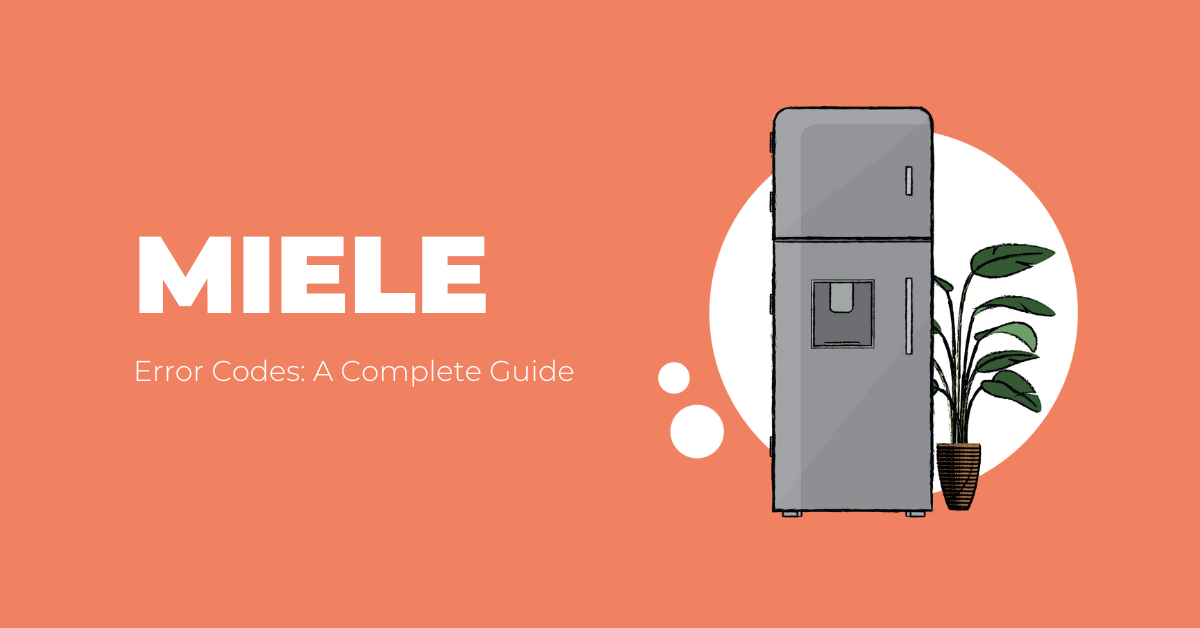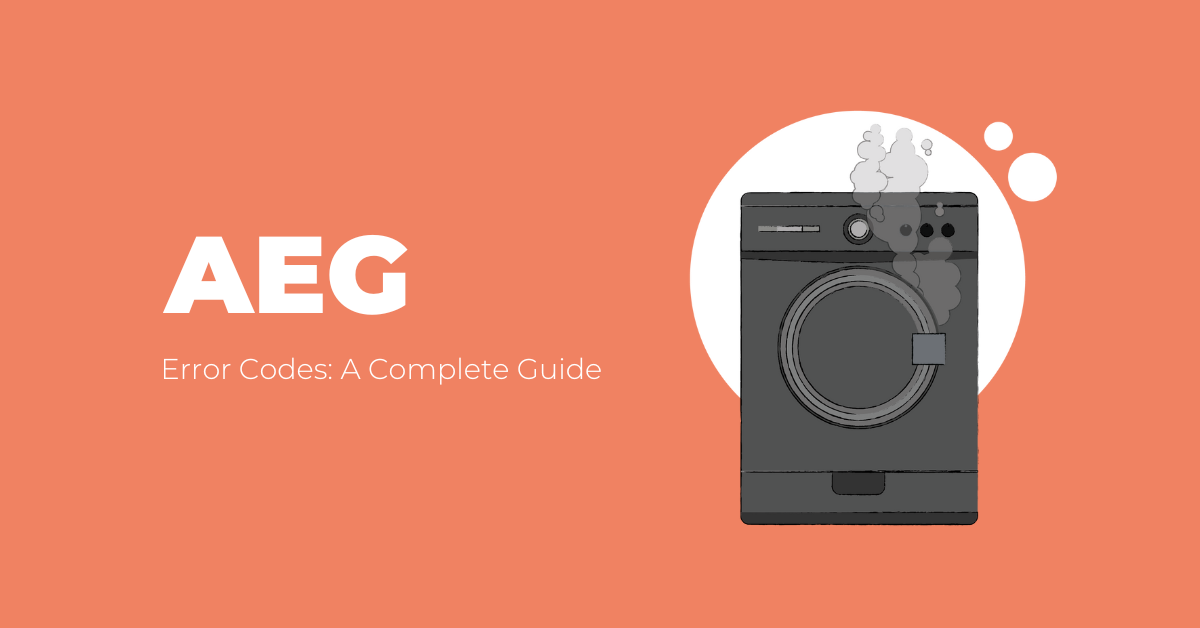Is your Hotpoint tumble dryer displaying error code F09 Find out what it means here with a video from Hotpoint themselves. Transcription below.
Transcription
Error code F09. What does that mean? Well, all modern appliances essentially have a computer inside and that computer has a memory chip. And just like a home computer, that memory chip can sometimes fail or get corrupted. The good news though is the problem might be fixable by you. So let’s give it a try. Hey, Brynn here. So the only way a modern appliance can tell you something has gone wrong is by presenting you with an error code. Now error codes are very manufacturer and model-specific. And in this video, I’m going to be talking about error code F09 for Hotpoint and Indesit dryers. So if you have another brand of tumble dryer, you may not get the same error code at all. Or you may find the error code is for something completely different. However, the advice in this video will still be valid for anyone with a dryer that has the same problem. Before I start though, if you need assistance with anything mentioned in this video, the best place to go is the Hotpoint dryer error code support page. This page has everything you need to know about Hotpoint dryer errors, how to read them, and what to do about them. In short, F09 is telling us this machine’s memory may have become corrupted. And what we can try is to treat it like a home computer and in the words of The IT Crowd Have you tried turning it off and on again. Now, this may sound funny, but it’s actually sound advice. By turning it off and on again, we can reboot the computer inside and reset its memory. And to do that we need to unplug the machine. Now to get to the mains plug will depend entirely on where yours lives. Many modern homes have an easy access wall switch or in the case of mine a switch in the cupboard next door. However many homes around the UK actually have the plug behind the appliance. So in this case, you’d need to get the dryer out. Now dryers are a lot lighter than washing machines. So you may be out to do this yourself. But if you think you need some help, don’t be afraid to ask remember safety first. But a top tip for you when moving an appliance outline like to do is put something down on the floor to protect it and you can use a sheet of vinyl a sheet of cardboard or in this case, a sheet of cardboard. Now another tip for you if you can’t find any easy areas to grab, hold off, open the door up don’t yank on the door itself, but lift from the inside here.
Unplug the machine and wait for about 10 minutes to give the memory enough time to completely clear and then plug it back in and turn it on. Lovely stuff that’s worked for me and everything’s back to normal. If however, you’re still getting the F09 error code, then unfortunately you’re gonna have to call out an engineer. And to do that or the live chat with one of our service team about anything error code-related visit Hotpointservice.co.uk