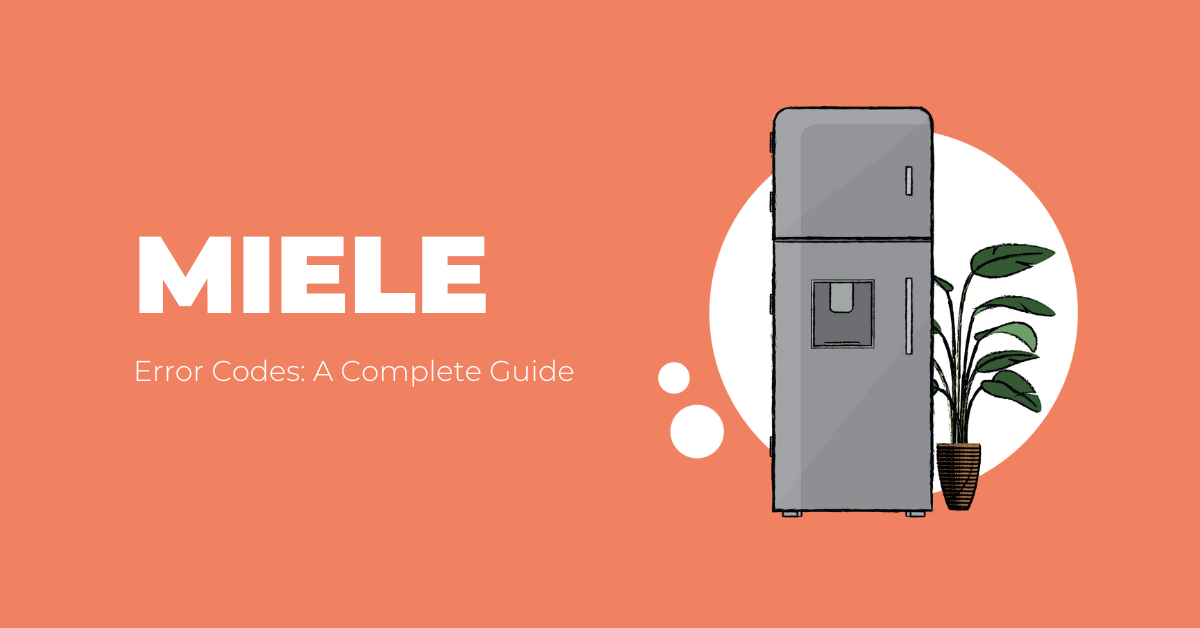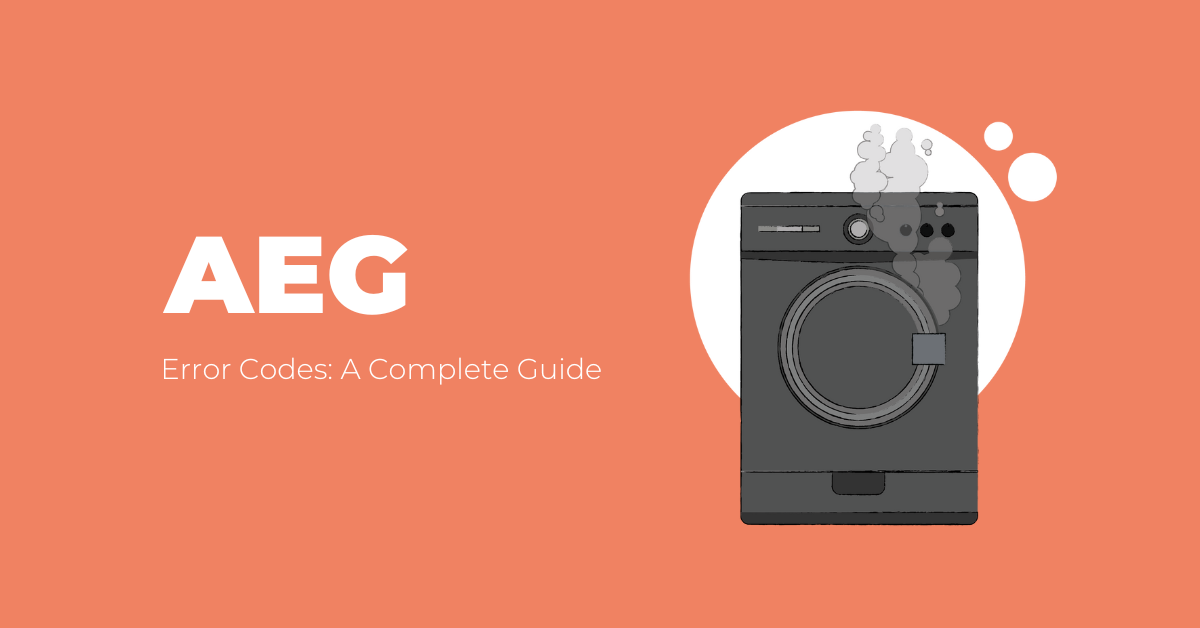Should You Buy a Robot Vacuum Cleaner?
Times are changing and smart technology is revolutionising the way we do things in the home. Whilst robot vacuum cleaners have been present in the market for some time, we’re now seeing widespread adoption as these devices are becoming more affordable and more effective at cleaning the home.
Are they good?
The short answer to this is ‘it depends’. Most robot vacuum cleaners will do a good job on short pile carpets and hard floors and will have no issue navigating their way around your furniture and rooms in the house. It’s important to note that, even though technology has progressed a long way, they’re still not able to climb stairs so you’ll either need to purchase two units or get into the habit of bringing the robot vacuum upstairs every now and again if you have a multi-floored home.
If you have a thick pile carpet in your bedrooms then you’ll want to make sure to pick one with a higher powered suction. You’ll often also find that edges of carpets can’t be tackled well by robot vacuums and you may need to keep hold of your main vacuum or handheld to clean the edges every now and again. Essentially they’re not a replacement for conventional vacuum cleaners but will assist you in doing the vacuuming much less frequently than you normally would.
How do they work?
On the more affordable end of the spectrum, robot vacuums make use of infra-red sensors to navigate their way around your home. They’ll set off and change direction every time they come across an obstacle rather than sticking to a set route. The more expensive robot vacuum cleaners have smart sensors, laser scanners and cameras. These extra features can allow them to map your home, ensuring that all floors are protected and it follows a set route each time you switch it on. Most robot vacuum cleaners, regardless of cost, will have a self-docking functionality, allowing them to return back to their charging dock automatically at the end of a cleaning cycle. Some will also have a ‘manual mode’ in which you can control the device with a handheld remote. This is especially useful if you have a mess to clean up in one specific area.
What features should you be looking for?
- Self-docking
- Almost all robot vacuums will have a self docking function. This will allow the vacuum to automatically return to the charging/docking port on its own and is a really useful feature for keeping the batteries charged.
- Self-emptying
- Some of the higher end models of robot vacuum will not only go back to their dock automatically but will also empty their dust containers automatically into a larger compartment on the dock itself. Whilst this isn’t a strictly essentially feature of a robot vacuum, if you’re using it daily then it can be a time saver.
- Mopping
- Some robot vacuums will also have a mopping function with a cleaning fluid reservoir in the appliance itself. Be careful when considering these as most that have been tested don’t do a very good job with floors.
- Infra-red vs. smart
- If you want each cleaning cycle to protect every part of the floor in your home without fail, then definitely look for a robot vacuum with a smart laser than can map your home. If you’re looking for a budget conscious option and you don’t mind the appliance missing bits of the carpet here and there, opt for an infra-red option.
- Suction strength and smart-suction
- If you’re looking at robot vacuums, the majority will measure the strength of the suction in ‘Pa’ units. These are ‘Pascals’, a measurement of atmospheric pressure and in this example, the higher the ‘Pa’, the stronger the suction. Robot vacuum cleaners will start at around 600 Pa, strong enough for hard wood floors all the way up to around 4000 Pa for really thick carpets. Some models will also offer ‘smart’ features in which the appliance will identify harder areas to clean and ‘boost’ the suction accordingly. This balanced approach maximises the run time of the appliance before it needs recharging.
- Smart apps
- Smart apps will often be used alongside some of the robot vacuums. The main benefit of these apps is that you can not only remotely control the appliance itself but you can set custom cleaning schedules, change cleaning modes and in some cases help it to map the boundaries of your home. We would definitely recommend picking a smart vacuum that comes paired with a smart app for your mobile device.
- Brush types
- Having a spinning brush helps to agitate carpets and make vacuums operate more effectively to suck up dust and debris. On the cheaper end of robot vacuums, some do not have a brush and you may experience lower quality cleaning. We would recommend opting for a robot vacuum cleaner with a spinning brush for optimum cleaning.
- Battery life
- The average battery life for a smart vacuum, dependent on settings and suction power, is around 40 minutes or so which is ample for getting around the house on a daily basis. If you have a small to medium sized home, this should be ample but consider buying an appliance with a larger battery if you have a large home.
What do Zest recommend?
Below we’ve listed out some of our top picks for robot vacuum cleaners at different price points alongside some of the benefits and drawbacks of each:
Eufy RoboVac 30C
Price: £219.99
Pros
- Powerful suction
- Smart app with scheduling
- Vacuum brush
Cons
- Basic navigation
- Can get stuck easily
Irobot Roomba i7
Price: £599.99
Pros
- Smart home mapping
- Smart speaker integration
Cons
- Expensive
- Requires disposable vacuum bags for emptying
Dyson 360 Heurist
Price: £799.99
Pros
- Immensely powerful suction
- Smart home mapping with manual fine tuning
- Cleans right up to the edges of rooms
Cons
- Difficult to set up
- Very expensive