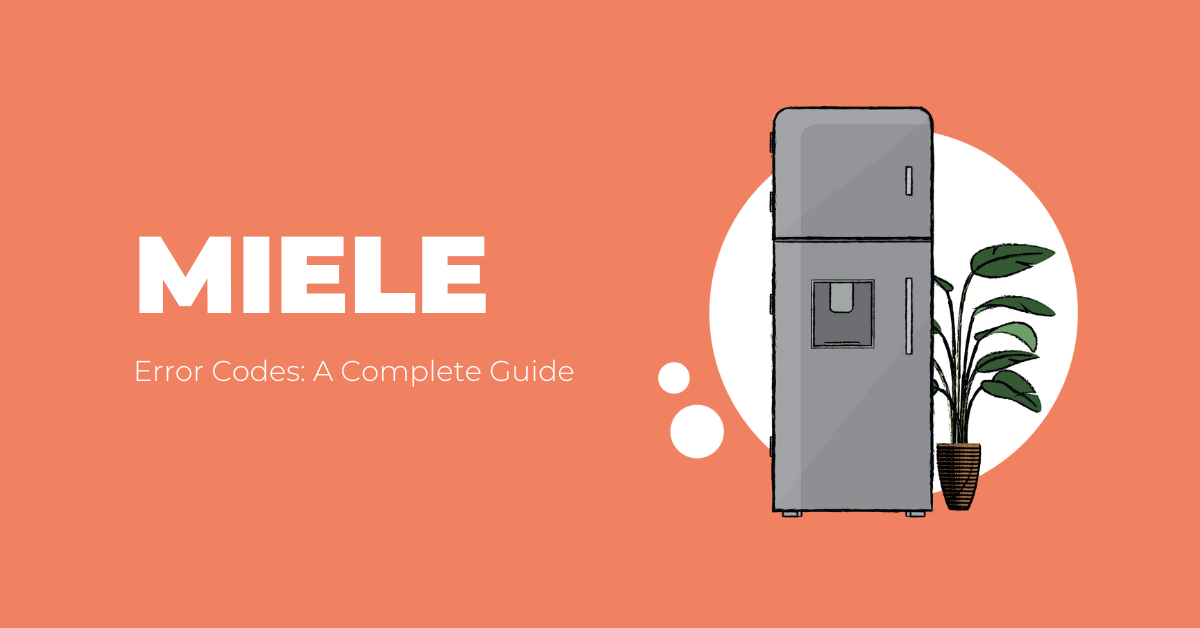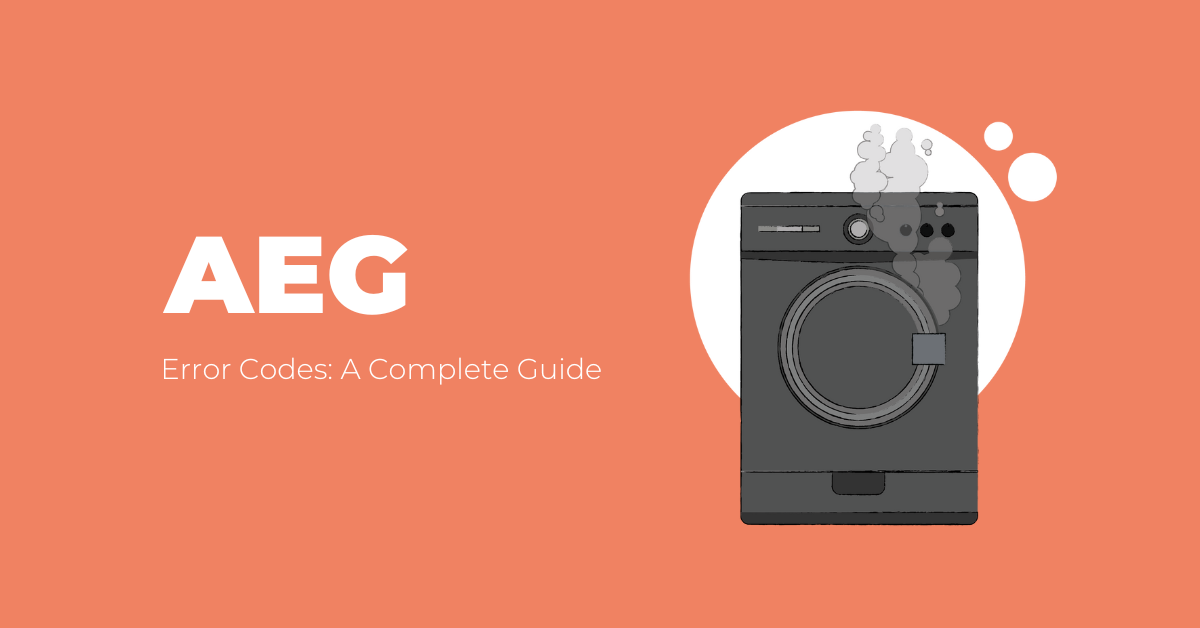Getting the Most out of Your Smart TV
Smart TVs have been on the market for a while now and they have become a mainstay in our homes, bringing us on-demand entertainment alongside our myriad of satellite channels. different modes, connectivity features, and more. so let’s take a look at how you can make the most of your Smart TV in your home.
Customize the Home Screen
On your Smart TV, there is such a huge selection of apps to download and use that you can’t possibly use them all frequently. This is why it’s a great idea to customize your home screen with the apps you use the most and widgets you want on there like the weather etc. This allows for a personalized and highly convenient TV experience with easy access to all your favorite streaming services and apps.
Control your TV from Your Phone
Getting sick of losing your controller? Now you can control your TV through your phone, so your controller is always on you. This makes it nice and easy to control your TV and even improves the control interface.
Connect to Virtual Assistants
So many TVs come with built-in assistants now like Alexa, Google Assistant, ThinQ and Bixby. you can set these up and get to the apps you want to use without faffing about on any sort of controller or getting stuck in menus. Some TVs will even connect to your phone’s assistant or your Alexa independently.
Check Out Ambient Mode
Ambient Mode on your Smart TV is a mode that allows you to use your TV like a piece of ambient art, setting a mood in your home. A popular setting for this is the fake fire, creating a snug mood for your living room while your TV isn’t being used. You can use it to display art, chilled pictures, or even as a photo gallery.
Use HDMI 2.1
HDMI 2.1 is the best HDMI connector to use as it can give you a framerate bump up to around 120 frames per second, meaning you’ll be watching much smoother images. You’ll especially see the difference if you love watching sports and fast-paced shows. This pushes the limits of your watching experience and allows you to watch things the best they can be.
Use Gaming Modes
Gaming mode will really optimize your TV for when you’re connected to your console and want to fire up some games. TVs will now have HDR capability, high frame rates, and 4K displays are all going to perform well compared with TVs that don’t make use of this technology. You’ll see the benefit even on the newest consoles like the PS5 and Xbox Series X. You can even connect your games controller to your TV in lots of cases and it’ll be recognized as a controller for the TV, bringing you full integration.
Stream Your Own Content
Often when you’re at home you can get bored of the choices the streaming services give you, as they tend to suggest things similar to what you’ve watched before. This can be solved by streaming your own content through something like a USB 3.0 stick with your files on there, this adds versatility to your TV and can provide a nice break from the regular content you watch on your streaming apps like Netflix and Amazon Prime Video.