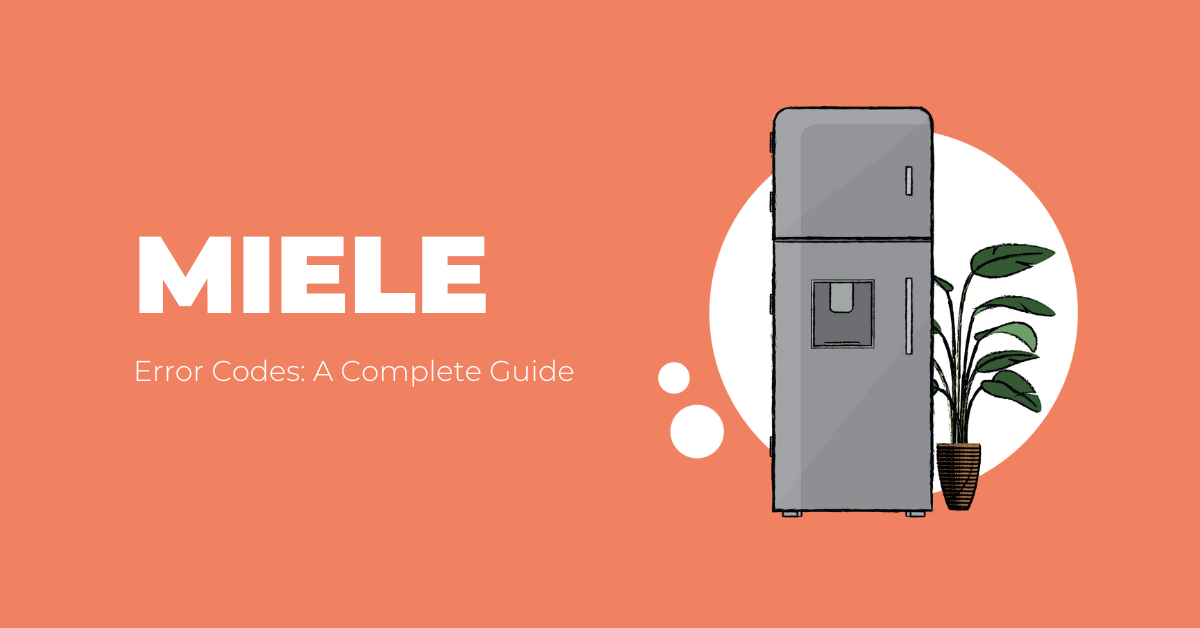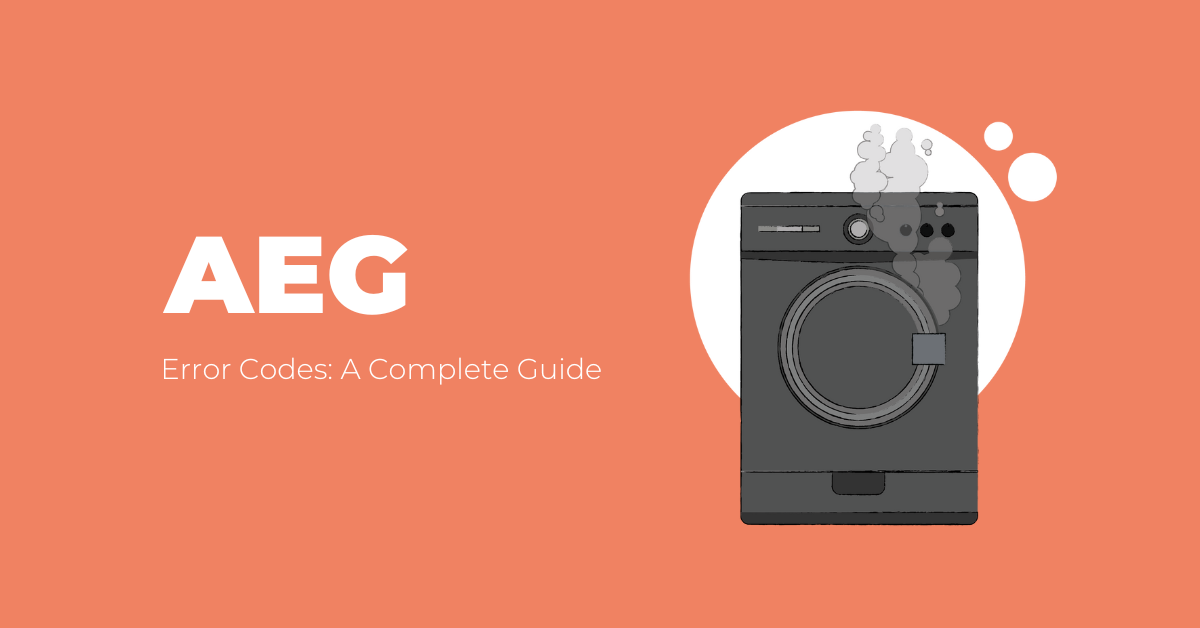How to Keep Your Television Well Maintained
Your TV is one of your most prized items of technology, I’m sure. Therefore it’s important for you to keep it in good condition for long life, saving you money on repairs and even buying a new one too soon. From power surges to dust build-up, here are our top tips for keeping your TV well maintained.
Be Sure to Turn it off When Not Using it
Most TVs stop working at around 65,000 hours of usage, meaning if your TV is on when you’re not watching it or while you’re asleep, you will run down its lifespan. If you’re constantly turning your TV off when it isn’t being used you will get many more hours of viewing out of it, so it’s a great idea to be responsible and turn it off when it isn’t in use or when you don’t need to have it on. Not to mention this will save you money on electricity too!
Use a Surge Protector Plug Socket
It’s possible that your electricity could give you a voltage surge that damages the electrics by overloading your TVs circuits. This can happen when there are power cuts and when the power comes back, and even in bad weather like a storm. A surge protector plug socket will regulate the voltage going into the TV through the plug at any one time and therefore keep your TV protected from power surges, giving it a higher chance of lasting longer.
Find the Right Brightness Level
The brightness of your TV can also affect the lifespan of your TV. If you have your TV on the highest brightness setting or near the highest setting all the time, it’s equivalent to you running fast and trying to maintain it for a long distance. You’re going to get tired out eventually, and so is your TV. Keep your brightness at a moderate level and you’ll help your TV live longer, and you’ll help your eyes, as bright blue light from your TV can also damage your eyes in the long term.
Use the Right Level of Contrast
High contrast levels on your TV can also cause your machine’s lifespan to decrease. The quality of the display may decrease as your TV needs to work harder and use more processing power to provide a constantly high contrast display. To be safe, find a moderate level of contrast that is a good middle ground for your TV and your viewing experience, and stick to it.
Allow Your TV Space for Ventilation
Even though TVs are getting thinner and thinner nowadays, you’d be surprised at how hot they can get. TVs still need a good amount of room for good airflow and ventilation to keep it from overheating, as they use a lot of electricity. So, find an open space where the air isn’t too thick, and your TV shouldn’t get too hot to handle, meaning it will live for longer.
No Sharp Objects
Sharp objects like scissors, sharp toys or pencils, and pens are all hazards to the TV, they can cause permanent damage to the display of your TV, destroying areas of pixels. This can be worse on modern TVs as the screens are much more delicate and the TVs are thinner in general. Keep sharp objects away from your TV and prevent permanent damage to your screen.
Give Your TV a Clean
There are lots of cleaning products for TVs, and this isn’t an area you want to skimp on. Good quality TV cleaning essentials are a must, as they help get rid of dust, and stains that affect the visibility of the display. It’s also a terrible idea to use water to clean the display, only ever buy actual screen cleaners with anti-static protection too, if possible, as it keeps your TV set safe while you go about cleaning it. We recommend the Pledge Electronics screen cleaning wipes.
Dust it Regularly
Dust is a TV’s worst enemy. It is destructive to a TV’s health and lifespan, and it can get both on and in your TV. It can slow it down, break it completely, or even cause it to overheat easier than it would otherwise. A great accessory to look at getting for your TV upkeep would be an electronic vacuum pump that can get all the dust out of your TV and stop build-up before it gets too bad and affects your TV’s performance.
Don’t Leave it On for Too Long
If you leave your TV on for a long time, sometimes images that are left displaying for too long can leave what’s called a “burn-in”. This is where the image is displayed on the TV is left in the pixels for too long, causing them to overheat and leave a mark on the screen in the shape or imprint of what was being displayed. This is bad for your display and will hurt your viewing experience if it keeps happening, so to be safe, don’t keep your TV on for too long at once, especially not if you’re showing a screensaver or photos, etc.
Keep the Room from Being Too Cold
Cold temperatures in the room that your TV is in can cause condensation that gets into your TV through small cracks and can damage the vital parts of the machine. It could get so bad that your TV just breaks and doesn’t work due to water damage, so it is best not to use your TV if the room is absolutely freezing. Warm it up first!
So those are our TV maintenance tips! If your TV is broken, however, and you need to buy a new one, take a look at our article on how to buy a new TV, you’ll find all you need to know to navigate today’s dynamic TV market.