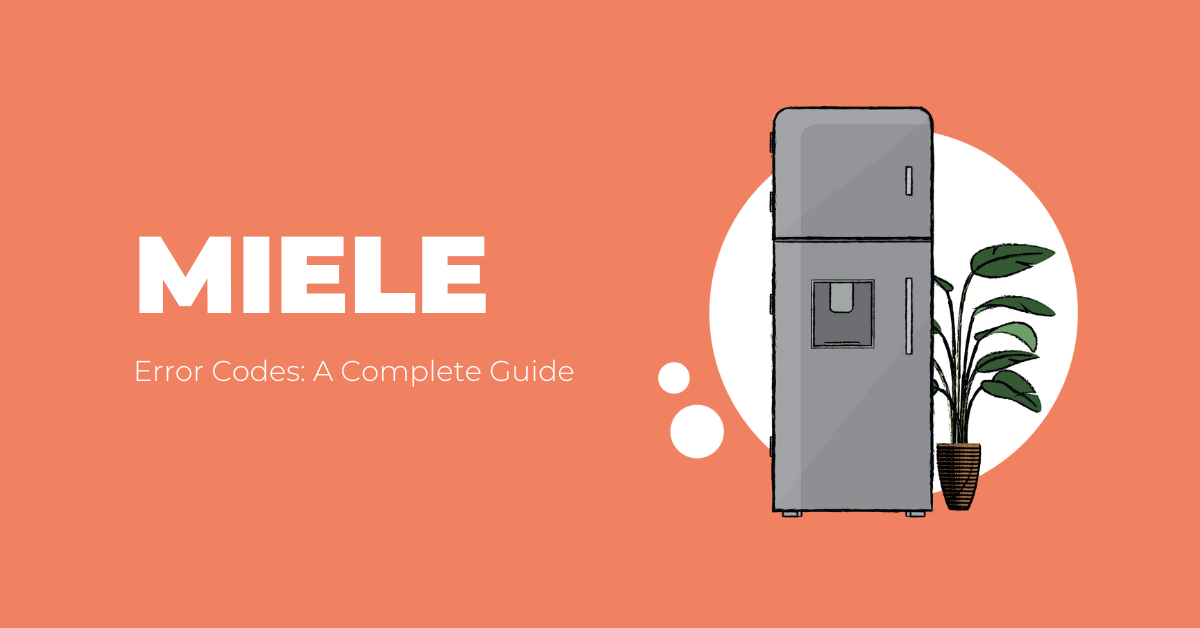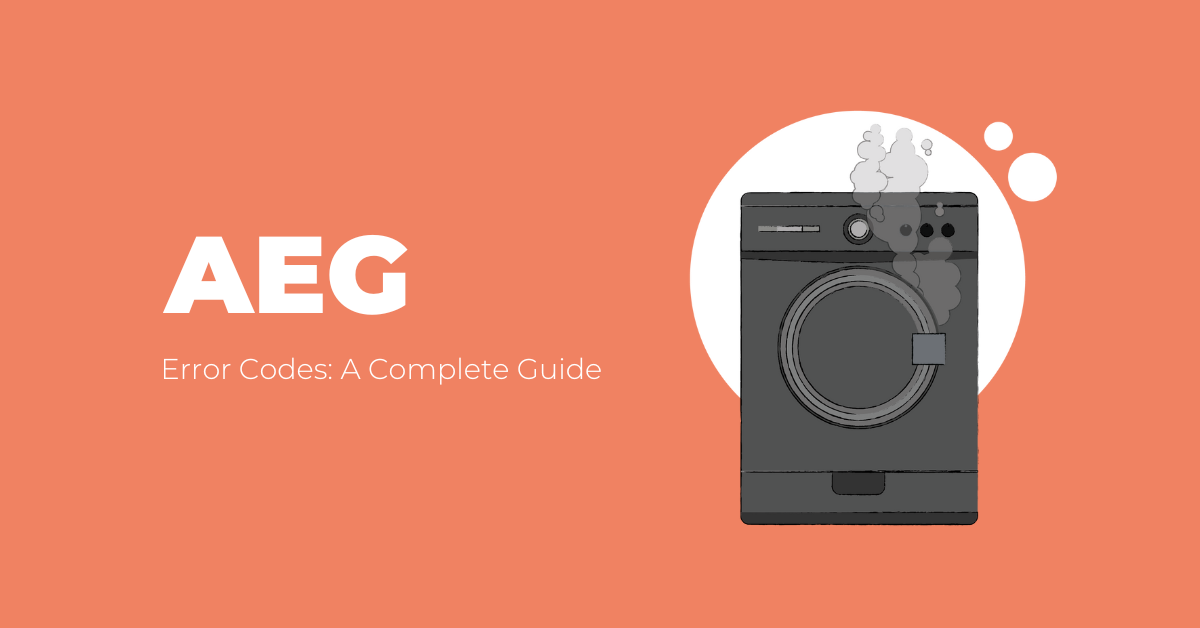How to Clean Your Extractor Fan: Easy Steps for a Fresh and Efficient Kitchen
Regular cleaning of your extractor fan is crucial to maintain its performance and prevent issues like poor air circulation, unpleasant odors, and even electrical faults caused by grease and dirt buildup. Keeping your kitchen’s extractor fan clean not only improves air quality but also extends the life of the appliance. Follow these simple steps to ensure your extractor fan stays in optimal working condition, helping you maintain a fresh, clean kitchen environment.
Important: Before starting, ensure that the extractor fan is turned off at the switch. It’s also a good idea to lay down old newspapers or a sheet on the floor to catch any debris. Don’t forget to protect your mouth and hair with a mask or gloves for safety.
Step One: Remove the Fan Protector
Start by unscrewing or unclipping the fan protector. It should slide off easily. Then, fill a bucket or container with warm, soapy water and place the protector inside to soak. This will help loosen any grime or grease that has built up.
Step Two: Clean Behind the Extractor Blades
Use a feather duster or vacuum cleaner with a brush attachment to clean behind the extractor blades. This is where a lot of dust and grease accumulate, which can affect the efficiency of the fan.
Step Three: Scrub the Inside of the Fan
Take a sponge or cloth and dip it in soapy water to thoroughly scrub the inside of the extractor fan. Pay attention to any greasy spots or buildup on the fan blades, motor, and surrounding areas. Make sure to clean all accessible parts to ensure it’s sparkling clean.
Step Four: Let the Components Dry
Once you’ve cleaned all parts, allow the fan components to dry completely. Moisture left behind can lead to mold or mildew growth, which would defeat the purpose of cleaning the fan in the first place.
Step Five: Reassemble the Extractor Fan
Finally, place the protector back onto the extractor fan and ensure it’s securely fixed. Turn on the fan to check its operation and enjoy a clean, well-maintained appliance!